![]()
![]()
Moneymagpie Team
25th Nov 2025
Reading Time: 8 minutes
If you’ve been considering adding a paper tablet to your digital repertoire, this ReMarkable Paper Pro Move review will help you choose (spoiler: it’s brilliant).
A handheld paper tablet that works on the same principal as the larger and well-known ReMarkable Paper Pro, the ReMarkable Move is designed to be portable and fit seamlessly into your life. So, the big question is: does it?
What is a PaperTablet?


We’re all very used to looking at screens all day, every day now. But laptops, desktop monitors, televisions, tablets, and smartphone all tend to have a shiny screen that emits a bright light. This can cause eye strain, especially for people who use computers at work all day and then spend their downtime scrolling on their phone or tablet.
E-ink technology has been around for a while now. The screen is matte, not shiny, which makes it easier to see in bright light without any glare. That’s because it also doesn’t come with the same kind of backlight as a phone, TV, or laptop screen. Some e-ink screens do have lights, but it isn’t the same: the screen is lit up, not back lit.
You might already use an e-ink screen and not know it. Those who love to read books on their Kindle or Kobo use e-ink screens! But these e-readers offer a limited function to read and annotate documents within their own platform, unlike the ReMarkable tablets which are designed to embrace your own creativity and workflow.
The ReMarkable History
ReMarkable was created by Magnus Wanberg in 2013, after a lifetime of tinkering and being obsessed with how things work – but finding his laptop too distracting for productive workflows. And yet, while handwriting notes was useful as he studied at Harvard University, the process of rewriting them was laborious, not to mention the mountains of notebooks that held four years of his work by the end of his degree.
Magnus wanted a digital notebook that could be written on by hand, which converted your writing to text, to store hundreds of files in one place (without using lots of paper) and eliminated outside distractions. But it didn’t exist… so he created it. The first ReMarkable launched in 2017, and the ReMarkable 2 made its mark in 2020, and by 2022 over a million people were using one, with the company continuously refining the technology to be the market-leader in e-ink tablets.
Who Might Want a ReMarkable Paper Pro Move?

 The ReMarkable got its first colour edition in the ReMarkable Paper Pro, a large paper tablet designed to feel like an A4 notepad when written on. And while it’s a great tool, demand grew for a smaller pocket-sized version.
The ReMarkable got its first colour edition in the ReMarkable Paper Pro, a large paper tablet designed to feel like an A4 notepad when written on. And while it’s a great tool, demand grew for a smaller pocket-sized version.
The ReMarkable Paper Pro Move is only 7.3″, making it easy to hold in one hand while writing on it with the other. It’s the most portable e-ink tablet they have, and that means it suits a wide range of users. From students who want to take notes in class without a bulky large tablet, to commuters scribbling notes on their way to work, or people who want to sketch ideas and rough drafts out on the go, the Pro Move has a wide appeal.
The Essentials You Need to Know
The ReMarkable Paper Pro Move is brand new at the end of 2025. It’s a 7.3″ paper tablet that comes with a stylus, with a straightforward handwriting-to-text function that means your scribbles can be turned quickly into legible text for transfer to other files or to create a digital journal on the device.
You can create different notebooks or sketchbooks, making it easy to organise your files. It’s a colour e-ink screen, which means you can add highlights and different colours to your sketches or notes. The screen is designed to be high friction, compared to trying to use a stylus on an iPad screen: it feels more like writing on paper.
When ReMarkable say that writing on paper helps you think, they’re not just speculating. They have a scientific advisory board to cover this integral aspect of their product. Connecting your brain to the pen in your hand and the paper beneath isn’t just great for productivity; the distraction-free environment of the ReMarkable is improves mental health and concentration.
Features We Love on the Paper Pro Move
What makes the Paper Pro Move stand out?

 It’s Tiny But Useful
It’s Tiny But Useful
The size is the most obvious bonus! While the Paper Pro large tablet is fantastic for more intensive work sessions, or people who need larger canvas such as artists and graphic designers, the Pro Move is a similar size to a jot pad. This makes it feel like a companion device, in the same way our smartphones have become extensions of our own hands.
It Feels Old School
It’s light and easy to carry in any bag or large pocket, it feels like you’re carrying a notebook and that’s all. This means it feels like you’re reconnecting with writing notes by hand, jotting things down on the go, and yet you can stay really organised thanks to the easily customisable file management system.
Files are Easy to Organise
More on that filing system: the ReMarkable Connect system will back up your files to the cloud when you’re connected to WiFi, which helps give you peace of mind they’ll be easy to access elsewhere. It also means you can speedily write notes on the go while inspiration strikes, and have them converted to text ready for putting into a Word or similar document when you get home. That’s because you can have the Connect app on your laptop or desktop and sync your files whenever you need, so they’re immediately available on your device.
The Connect system does come with a subscription of £2.99 a month or £29.90 a year. But that includes unlimited cloud storage, loads of templates, and even the ability to search handwritten notes, as well as an extra three years’ device replacement protection for defects (not accidental damage).
If you cancel your subscription you can still use the cloud storage and won’t lose any of your files. It just means you won’t have access to the user community, Connect-specific templates, or syncing to your other devices. You can still back up files to Google Drive, OneDrive, and Dropbox.
It Performs Its Designed Function Perfectly
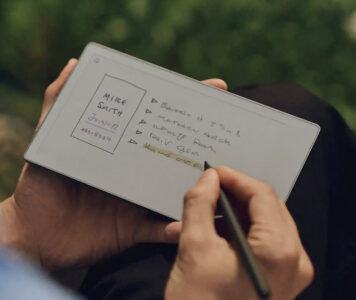
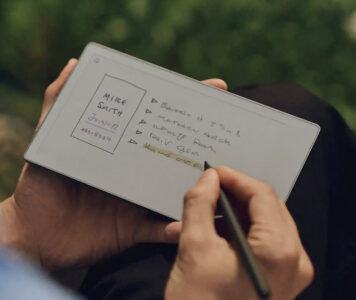 If you’re someone who is easily distracted by other apps, notifications binging, or Whatsapp messages popping up at the top of your screen, the ReMarkable Paper Pro Move can change how you work. It does exactly what it is designed to to: disconnects you from technology without turning you away from the productive benefits of the digital world.
If you’re someone who is easily distracted by other apps, notifications binging, or Whatsapp messages popping up at the top of your screen, the ReMarkable Paper Pro Move can change how you work. It does exactly what it is designed to to: disconnects you from technology without turning you away from the productive benefits of the digital world.
You can’t access your email, texts, or that sneaky game of Scrabble you keep going back to in your spare time. It’s a notepad, digitised. It exists precisely to reconnect your hand to your thoughts, improving your cognitive awareness as you flow ideas from your brain onto ‘paper’, rather than typed into a screen.
If you want a tablet that does everything all in one place, a ReMarkable isn’t for you. This is a dedicated device that brings old-school handwriting and sketching into the modern world, without dragging you down into the distractions, time sucks, and critical-thinking-crushing world of social media and fast news.
It’s Sustainable
ReMarkable uses a lot of recycled materials but what makes it stand out compared to other similar e-ink tablets on the market is its repairability. It is designed to be repaired, not replaced.
It also has an epic battery life of up to two weeks, which is obviously hugely energy efficient compared to other devices that last mere hours before they need charging again.
What Could Be Improved?
There are very few features that we didn’t like about the ReMarkable Paper Pro Move. But we will always give the downsides (or potential downsides) as well as the positives, to make sure you have a fair idea of whether a product could suit your needs.
The Bundle Adds Up

 The ReMarkable Paper Pro Move comes with a Marker and that’s it, at a cost of £399. But if you want the Marker Plus, which is even more precise and includes an eraser tool, that’s an extra £40. And then if you want a folio to protect the screen while it’s in your bag or pocket, that’s up to another £59-£119.
The ReMarkable Paper Pro Move comes with a Marker and that’s it, at a cost of £399. But if you want the Marker Plus, which is even more precise and includes an eraser tool, that’s an extra £40. And then if you want a folio to protect the screen while it’s in your bag or pocket, that’s up to another £59-£119.
And while this is like many other tech products, and is designed to provide a base model that’s more affordable, as money-saving champions it can be hard to advocate for items that end up costing £150+ more than the advertised base model price if you want full functionality.
Limited Personalisation
As these are niche products, and this particular model is very new, there are few (if any) aftermarket options for the folio cover, which means the very business-like design and colours can feel limiting.
The market for these tablets is very clearly for business professionals who want to improve productivity and reduce distractions from their devices. But the artists and writers and other creatives who want a digital notepad for their ideas might feel the neutral colours and textures on offer don’t reflect themselves. It would be nice to even see just some brighter colours in the folios such as red, yellow, even green.
Scratchy Writing
This is, of course, one of the key features of the ReMarkable design. The high friction screen surface is deliberate, and for most people wanting to use the device as a notepad replacement, it’s a positive feature. But for some users, the scratchy feeling might be a sensory nightmare or simply not work for them. (But if you get one and it doesn’t feel right to you, there’s a 50 Day money back no quibble guarantee).
Paying for the Connect Subscription
You don’t have to pay for the Connect subscription to still use your ReMarkable Paper Pro Move. However, using the free version does limit some functionality, including arguably the most important function: syncing to the app on your other devices. You can still manually transfer files but this adds an extra step.
Try the ReMarkable Paper Pro Move Risk-Free

 One of the most standout elements of ReMarkable as a company is their high-quality production of devices, the deep research into development of new models, and the confidence that their tablets do exactly what they’re designed to do.
One of the most standout elements of ReMarkable as a company is their high-quality production of devices, the deep research into development of new models, and the confidence that their tablets do exactly what they’re designed to do.
However, they also recognise they are a niche type of device, which means some people might not find them as useful as they expected. Or, they might find the paperfeel e-ink screen too uncomfortable to write on, especially if they are used to writing with a stylus on a smooth non-e-ink tablet screen.
With this in mind, ReMarkable offers a 50-day no quibble money back guarantee. That includes DHL return shipping if you decide that the device isn’t for you. You also get a free 50-day trial of the Connect subscription make sure you can try the device with its full functionality.
Buy the ReMarkable Paper Pro Move online from their webshop here.
We were provided a sample for review for this article, but as with every featured product, this does not influence our comments nor does supplying the sample guarantee a review. We do not earn any commission from sales or link clicks in this article, nor is it a paid placement. We just really like the product.

